Posted on , in Programming, tagged with factorio, rust, zola, tera, regex
A Short Code for Factorio Rich Text in Zola
Yesterday I wanted to write a quick post about a neat little blueprint I made in factorio.
I typed it out, took some screenshots, and decided that I should just polish it
a little and put it online.
Factorio has Rich Text which turns [item=iron-plate] into
![[item=iron-plate]](/factorio/transparent.gif) . I thought I'd add a little
short code and
continue playing.
. I thought I'd add a little
short code and
continue playing.
At the start of every little project is a thought like
That shouldn't take any time at all.
It's just a little Regex to replace[X=Y]with<img src="factorio.com/images/X/Y.png">
And I wasn't entirely wrong.
Adding Regex to Zola
Zola uses Tera as template engine, and Tera does not have a regex-replace. Zola didn't add one either. But it's open source and I know a little rust so this should be easy right?
I modified Zola a little to have a regex_replace filter.
This is registered with tera.register_filter in tpls.rs (that name tho).
After maybe an hour, I could use regex_replace in Zola templates (and thereby shortcodes). (Could have been closer to 2 hours?).
It's useful enough that I thought it might even be added to Zola.
Writing the Short Code
10 minutes later I had the short code working using a regex that replaced the
rich text elements with <img> tags that did not resolve yet, everything else
was good.
<span style="background-color: #444344; color: #f1f1f1;" title="{{ body }}">
{{- body | escape | regex_replace(
pattern="\[(?P<type>[^\]=]+)=(?P<name>[^\]=]+)]",
replace="<img src='example.com/factorio/$1/$2.png' alt='$0'>"
) | safe -}}
</span>
The entire text is put into a span with dark background and the unmodified text as title.
The Regex does:
- Match
[ - Capture Group with name
type- Match 1 or more characters that are not
]or=
- Match 1 or more characters that are not
- Match
= - Capture Group with name
name- Match 1 or more characters that are not
]
- Match 1 or more characters that are not
- Match
]
Finding the Icons
Ok. Hard part done, now to the easy part.
Finding a URL that hosts /item/iron-ore.png should be easy cause there is
this great wiki and 100 fan sites, blueprint editors, ...
Spoiler: finding icons is hard, you can skip this section.
No, nothing is ever easy. I Closed the game and browsed through all the factorio links I keep around.
The wiki does this media wiki thing of using capitalized names and have a
wiki-syntax template
to deal with it.
(It has 467 characters, 186 of which are ! " # . / : ; < = > [ ] { | })
The blueprint editor I looked at does some canvas magic and the resources are hidden in some javascript thing.
2 fan sites have the image base64 encoded in a css style sheet.
There is factorioiconselect.com that has
sane URLs but they made up there own schema (steam is in fluid/misc/steam.png)
and don't have the character icon.
Factorio Lab has all the icons in one png:
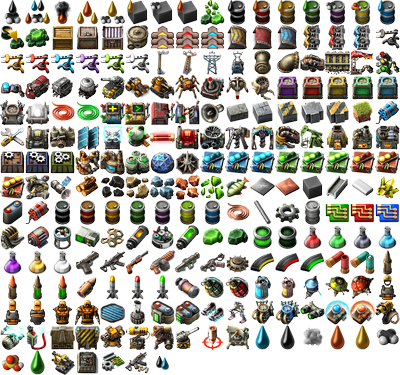
It is worth mentioning at this point, that templates in Zola/Tera have some scripting support but not a full programming languages like python or lua with a huge string manipulation library (because those projects do NOT WANT one). Templates are supposed to be templates not programs.
I realized I probably have all the files on my local machine anyway, most likely even with good file names because why would the devs make their own life harder?
I did the easy thing and put a symlink to the graphics directory of my factorio
install (/base/graphics/icons/) into the blog's static directory.
There is an icons/ directory with all the items and fluids.
Feeling good, I spent an hour writing a first draft of this post.
Going back to the rich text short code I realized character.png was missing
(for when you have [entity=character]).
That is the only one which I wanted to use in the post I was actually trying to write.
I did find entity/bigass-explosion/ which made me smile but did not help.
I later found the character icon in /core/graphics/icons/entity/ (core not base).
Placing the symlink to graphics in static ensures that all graphics end up in
my public directory, so I removed the symlink and only copied the images I need.
I then noticed, that those "icons" are not icons as I understand them, but icons as a game
engine understands them. 4 images of different resolution inside the same png.
But, I can use the trick with css background-position I picked up on the way
and make an <img> with a transparent pixel as src and the "icon" as
background, using a constant offset. It somehow worked out that the second
resolution fits nicely in my line.
As soon as I change anything about the line size this will probably break and
future me will have to write a script that crops the image instead and places
normal icons in my static folder.
The Final Short Code
templates/shortcodes/factorio_string.html now looks like this:
<span style="background-color: #444344; color: #f1f1f1; padding-x:0 2px;" title="{{ body }}">
{{- body | escape | regex_replace(
pattern="\[(?P<type>[^\]=]+)=(?P<name>[^\]=]+)]",
replace="<img
src='/factorio/transparent.gif'
style='
background-image:url("/factorio/${name}.png");
background-position: -95px 2px;
height:1.3em;
width:1em;
margin:-4px 0;'
alt='$0'>"
) | safe -}}
</span>